Custom Form Inputs
Another way to extend the Admin UI app is to define custom form input components for manipulating any Custom Fields you have defined on your entities as well as configurable args used by custom ConfigurableOperationDefs.
For Custom Fields
Let’s say you define a custom “intensity” field on the Product entity:
// project/vendure-config.ts
customFields: {
Product: [
{ name: 'intensity', type: 'int', min: 0, max: 100, defaultValue: 0 },
],
}
By default, the “intensity” field will be displayed as a number input:
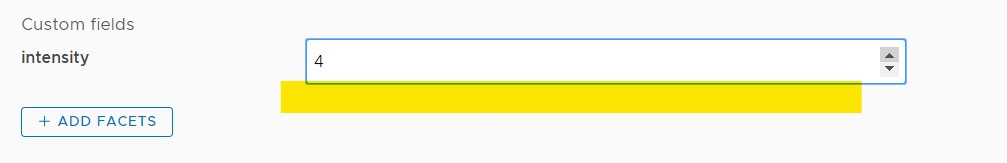
But let’s say we want to display a range slider instead. Here’s how we can do this using our shared extension module combined with the registerFormInputComponent function:
// project/ui-extensions/shared.module.ts
import { NgModule, Component } from '@angular/core';
import { FormControl } from '@angular/forms';
import { CustomFieldConfig } from '@vendure/common/lib/generated-types';
import { SharedModule, FormInputComponent, registerFormInputComponent } from '@vendure/admin-ui/core';
@Component({
template: `
<input
type="range"
[min]="config.min || 0"
[max]="config.max || 100"
[formControl]="formControl" />
{{ formControl.value }}
`,
})
export class SliderControl implements FormInputComponent<CustomFieldConfig> {
readonly: boolean;
config: CustomFieldConfig;
formControl: FormControl;
}
@NgModule({
imports: [SharedModule],
declarations: [SliderControl],
providers: [
registerFormInputComponent('slider-form-input', SliderControl),
]
})
export class SharedExtensionModule {}
The SharedExtensionModule is then passed to the compileUiExtensions() function as described in the UI Extensions With Angular guide:
// project/vendure-config.ts
AdminUiPlugin.init({
port: 5001,
app: compileUiExtensions({
outputPath: path.join(__dirname, '../admin-ui'),
extensions: [{
extensionPath: path.join(__dirname, 'ui-extensions'),
ngModules: [{
type: 'shared',
ngModuleFileName: 'shared.module.ts',
ngModuleName: 'SharedExtensionModule',
}],
}],
}),
})
Once registered, this new slider input can be used in our custom field config:
// project/vendure-config.ts
customFields: {
Product: [
{
name: 'intensity', type: 'int', min: 0, max: 100, defaultValue: 0,
ui: { component: 'slider-form-input' }
},
],
}
As we can see, adding the ui property to the custom field config allows us to specify our custom slider component.
The component id ‘slider-form-input’ must match the string passed as the first argument to registerFormInputComponent().
If we want, we can also pass any other arbitrary data in the ui object, which will then be available in our component as this.config.ui.myField. Note that only JSON-compatible data types are permitted, so no functions or class instances.
Re-compiling the Admin UI will result in our SliderControl now being used for the “intensity” custom field:
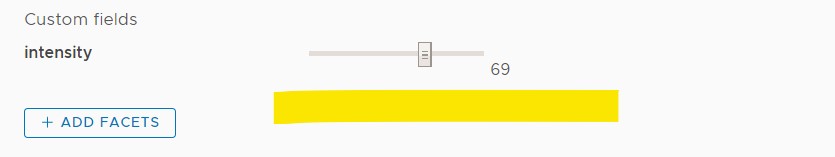
To recap the steps involved:
- Create an Angular Component which implements the
FormInputComponentinterface. - Add this component to your shared extension module’s
declarationsarray. - Use
registerFormInputComponent()to register your component for the given entity & custom field name. - Specify this component’s ID in your custom field config.
Custom Field Controls for Relations
If you have a custom field of the relation type (which allows you to relate entities with one another), you can also define custom field controls for them. The basic mechanism is exactly the same as with primitive custom field types (i.e. string, int etc.), but there are a couple of important points to know:
- The value of the
formControlwill be the related entity object rather than an id. The Admin UI will internally take care of converting the entity object into an ID when performing the create/update mutation. - Your control will most likely need to fetch data in order to display a list of selections for the user.
Here is a simple example taken from the real-world-vendure repo:
import { ChangeDetectionStrategy, Component, OnInit } from '@angular/core';
import { FormControl } from '@angular/forms';
import { ActivatedRoute } from '@angular/router';
import { RelationCustomFieldConfig } from '@vendure/common/lib/generated-types';
import { CustomFieldControl, DataService } from '@vendure/admin-ui/core';
import { Observable } from 'rxjs';
import { switchMap } from 'rxjs/operators';
import { GET_REVIEWS_FOR_PRODUCT } from '../product-reviews-list/product-reviews-list.graphql';
import { GetReviewForProduct, ProductReviewFragment } from '../../generated-types';
@Component({
selector: 'relation-review-input',
template: `
<div *ngIf="formControl.value as review">
<vdr-chip>{{ review.rating }} / 5</vdr-chip>
{{ review.summary }}
<a [routerLink]="['/extensions', 'product-reviews', review.id]">
<clr-icon shape="link"></clr-icon>
</a>
</div>
<select appendTo="body" [formControl]="formControl">
<option [ngValue]="null">Select a review...</option>
<option *ngFor="let item of reviews$ | async" [ngValue]="item">
<b>{{ item.summary }}</b>
{{ item.rating }} / 5
</option>
</select>
`,
changeDetection: ChangeDetectionStrategy.OnPush,
})
export class RelationReviewInputComponent implements OnInit, FormInputComponent<RelationCustomFieldConfig> {
readonly: boolean;
formControl: FormControl;
config: RelationCustomFieldConfig;
reviews$: Observable<ProductReviewFragment[]>;
constructor(private dataService: DataService, private route: ActivatedRoute) {}
ngOnInit() {
this.reviews$ = this.route.data.pipe(
switchMap(data => data.entity),
switchMap((product: any) => {
return this.dataService
.query<GetReviewForProduct.Query, GetReviewForProduct.Variables>(
GET_REVIEWS_FOR_PRODUCT,
{
productId: product.id,
},
)
.mapSingle(({ product }) => product?.reviews.items ?? []);
}),
);
}
}
Legacy registerCustomFieldComponent
Prior to v1.4, the function registerCustomFieldComponent() was used to register a form control for a custom field. This function has now been deprecated in favour of registerFormInputComponent(), but is kept for backward-compatibility and will be removed in v2.0.
registerCustomFieldComponent is used like this:
import { NgModule, Component } from '@angular/core';
import { SharedModule, registerCustomFieldComponent } from '@vendure/admin-ui/core';
// SliderControl component definition as above
@NgModule({
imports: [SharedModule],
declarations: [SliderControl],
providers: [
registerCustomFieldComponent('Product', 'intensity', SliderControl),
]
})
export class SharedExtensionModule { }
For ConfigArgs
ConfigArgs are used by classes which extend ConfigurableOperationDef (such as ShippingCalculator or PaymentMethodHandler). These ConfigArgs allow user-input values to be passed to the operation’s business logic.
They are configured in a very similar way to custom fields, and likewise can use custom form inputs by specifying the ui property.
Here’s an example:
export const orderFixedDiscount = new PromotionOrderAction({
code: 'order_fixed_discount',
args: {
discount: {
type: 'int',
ui: {
component: 'currency-form-input',
},
},
},
execute(ctx, order, args) {
return -args.discount;
},
description: [{ languageCode: LanguageCode.en, value: 'Discount order by fixed amount' }],
});

